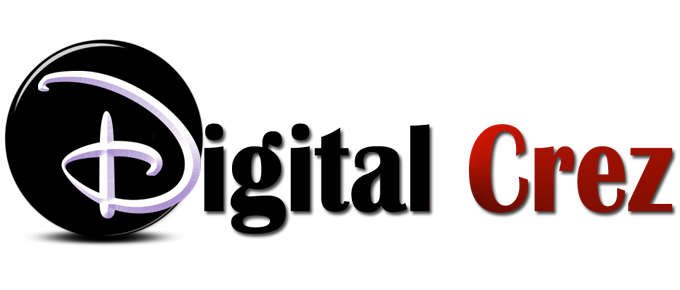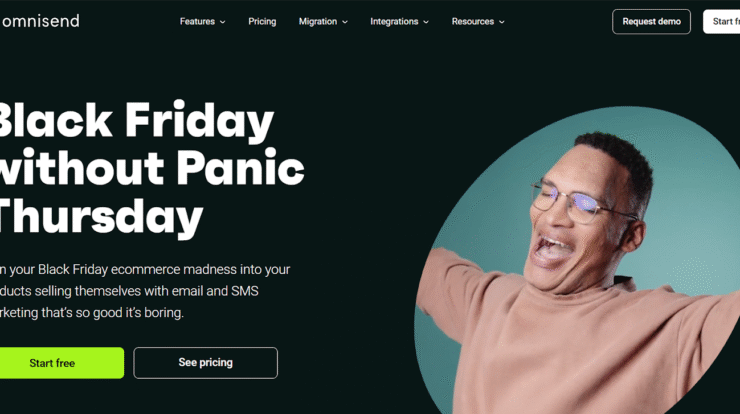
Finding the right email marketing tools is the first and most critical step in turning casual visitors into a loyal audience. At the end of the day, your email list is one of your most valuable assets. It’s the one channel you truly own.
Not all platforms are the same, however. Some are designed for simple newsletters, while others are powerful revenue engines. We’ll help you identify the best tool for your specific list-building goals.
Why the Right Email Marketing Tool Grows Your List Faster
The right email marketing tool is more than just about sending your campaigns and blasting emails. You should be able to use it to directly convert website traffic and social media followers into subscribers with high-converting forms, pop-ups, and dedicated landing pages.
Once you do that, you can expect an average return of around $36 for every $1 spent. Much of this return comes from automation like welcome series and abandoned cart reminders.
For this reason, the platform you choose matters quite a lot. We evaluated the tools based on criteria that drive growth: ease of use, lead-capture templates, automation depth, segmentation, key integrations (like Shopify, WordPress, Zapier), and deliverability.
In the next section, we’ll highlight who each tool is best for, what list-building capabilities they have, and how they stand out of the crowd.
The 6 Best Email Marketing Tools
Omnisend
Omnisend is a powerful email and SMS marketing platform built specifically for ecommerce. It bypasses simple newsletters and focuses on pre-built, revenue-driving automations that sync directly with your store data.
List-Growth Features
It offers a library of forms, including pop-ups, signup boxes, gamified “Wheel of Fortune” pop-ups, and landing pages. You can set up behavior-based triggers to decide when the forms should pop up and also conduct A/B testing to figure out winning forms.
Standout
The standout is the deep, one-click integration with platforms like Shopify and WooCommerce. It allows for dynamic coupons, sophisticated segmentation, and automation based on customers’ shopping behavior like “purchased from X category”, “viewed product Y”, and more.
Best For
Omnisend is best for online stores that want to quickly implement professional automations for list growth and sales.
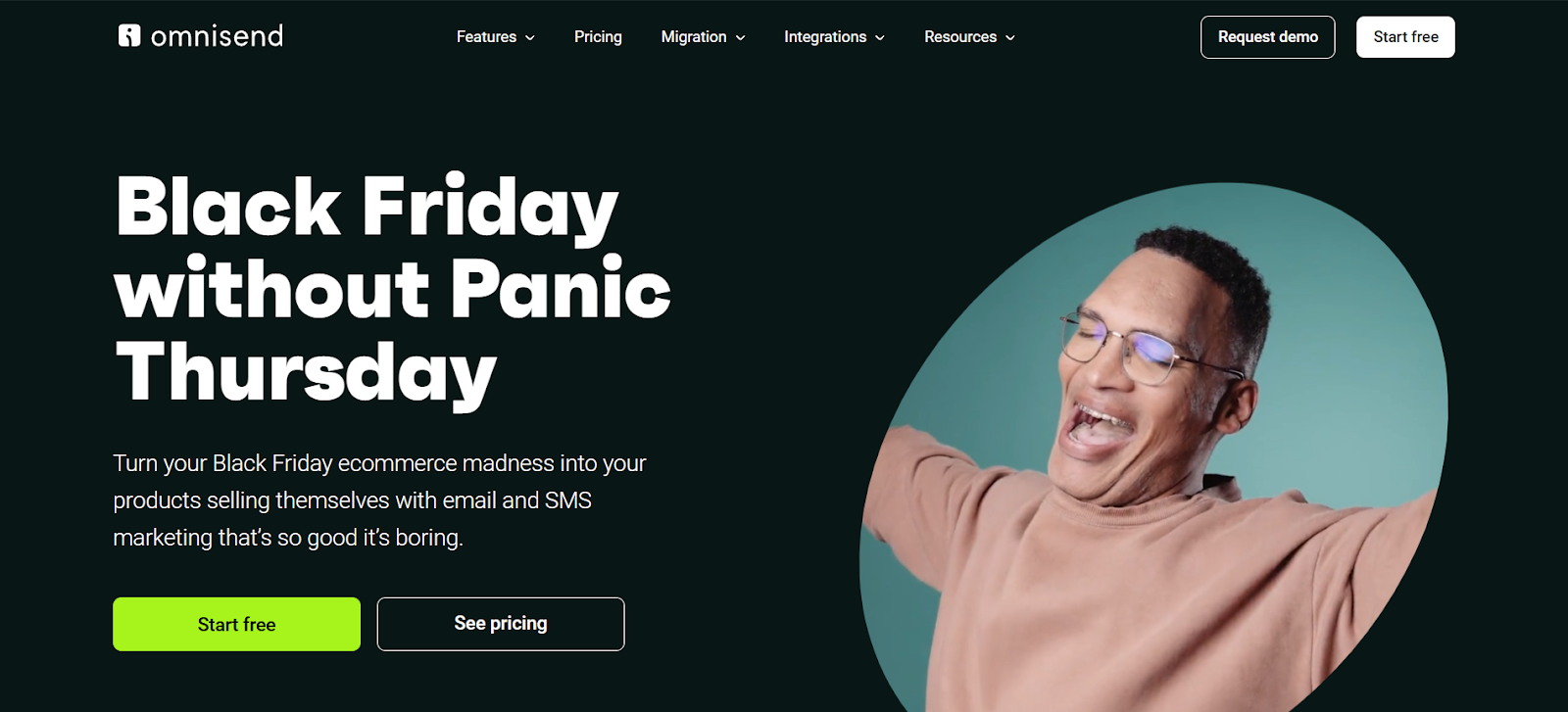
Brevo
Brevo (formerly Sendinblue) is an all-in-one marketing platform that combines email, SMS, a simple CRM, and even a live chat widget into one dashboard.
List-Growth Features
Brevo provides standard signup forms and a landing page builder (though it may be plan-dependent). Its unique list-growth tool is the integrated chat widget, which can be used to engage visitors and capture contact information in real-time.
Standout
Brevo’s main advantage is its unified platform and pricing. It excels at handling both marketing and transactional emails, and the pricing is based on send volume, not contact list size. It makes it affordable for those with large lists who send less frequently.
Best For
It’s best for small teams needing a simple multi-channel tool on a budget.
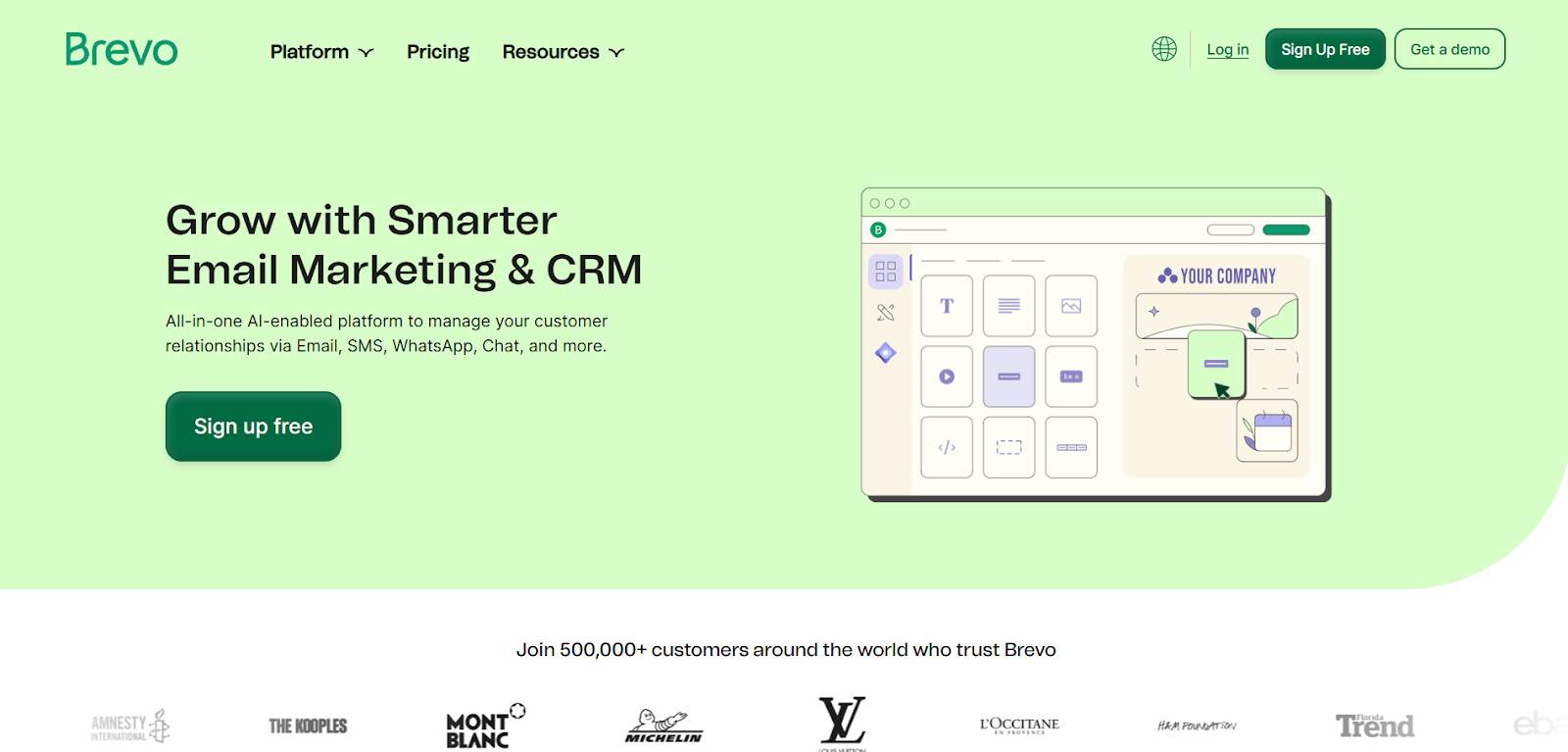
MailerLite
MailerLite is a creator-focused platform known for its clean interface and fast learning curve. It’s expanded beyond email to become an all-in-one digital product platform.
List-Growth Features
It includes a high-quality drag-and-drop builder for landing pages, pop-ups, embedded forms, and even websites. It also allows A/B testing on forms and pages to optimize your signup conversion rates.
Standout
MailerLite’s landing page and website builder is one of its best features. You can build a “home base” without a separate tool. They have templates, and the visual automation builder is intuitive.
Best For
It’s best for creators and small businesses who need one tool to create attractive landing pages and send emails.
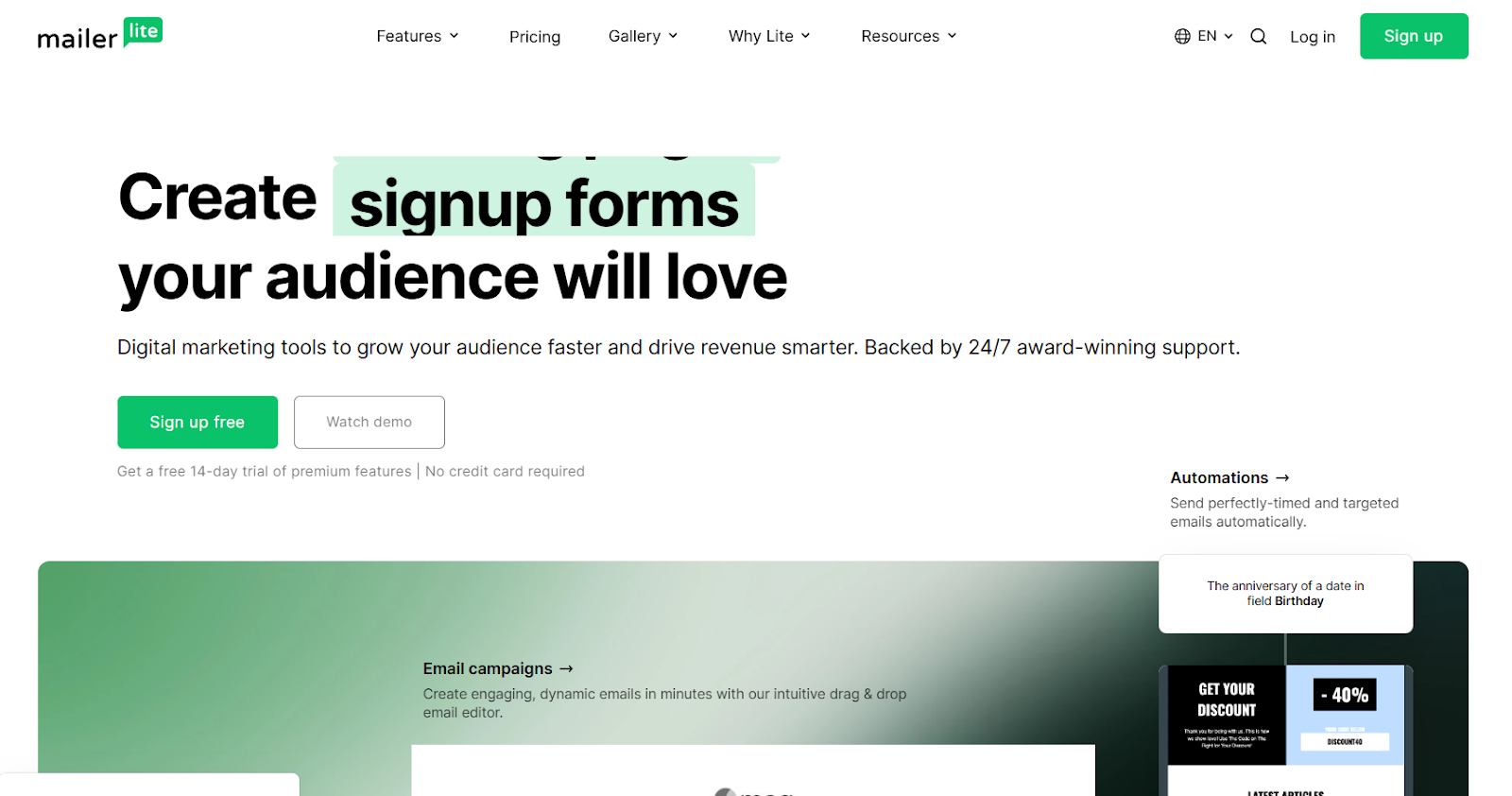
ConvertKit
ConvertKit (now Kit) is built from the ground up for professional creators: bloggers, podcasters, YouTubers, and newsletter publishers.
List-Growth Features
Kit provides embeddable forms, landing pages, and “link-in-bio” pages. Its real power lies in how it connects these forms to incentives. You can easily offer different lead magnets (checklists, guides) that automatically tag a new subscriber based on their interest.
Standout
The subscriber-centric tagging and segmentation system is great for creators. Instead of having to manage multiple lists, you have one database of subscribers with different tags. It allows you to send highly relevant content very easily.
Best For
It’s best for professional creators who build their business through content and need to segment their audience by interest.
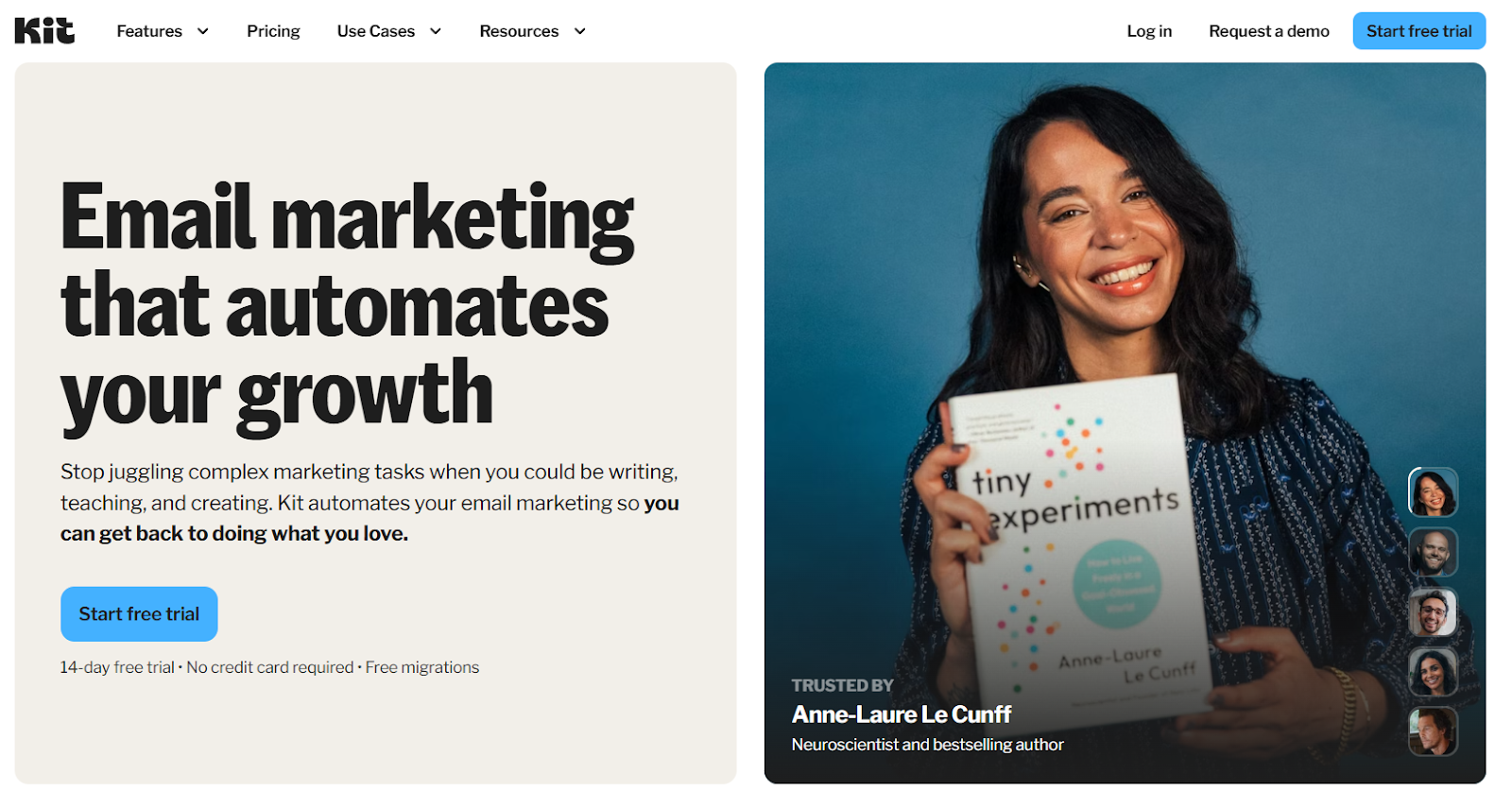
ActiveCampaign
ActiveCampaign is a full-scale customer experience automation platform. It combines email marketing with a powerful CRM, deep segmentation, and advanced logic. However, it comes with a steep price.
List-Growth Features
It offers customizable forms, but the main benefit for list growth here is automation. You can use behavior-based triggers to show a pop-up, and then use lead scoring to qualify how “hot” that lead is.
Standout
The automation builder is one of the best out there. It’s a visual workflow that allows for complex “if/then” logic and splitting to test which email paths perform best. It’s built to scale to arguably any size and is often the next step to when business outgrows simpler tools.
Best For
It’s best for growth-focused teams that need one platform to manage the entire customer lifecycle, from lead capture to sales. It’s also one of the platforms that decently supports B2B projects.
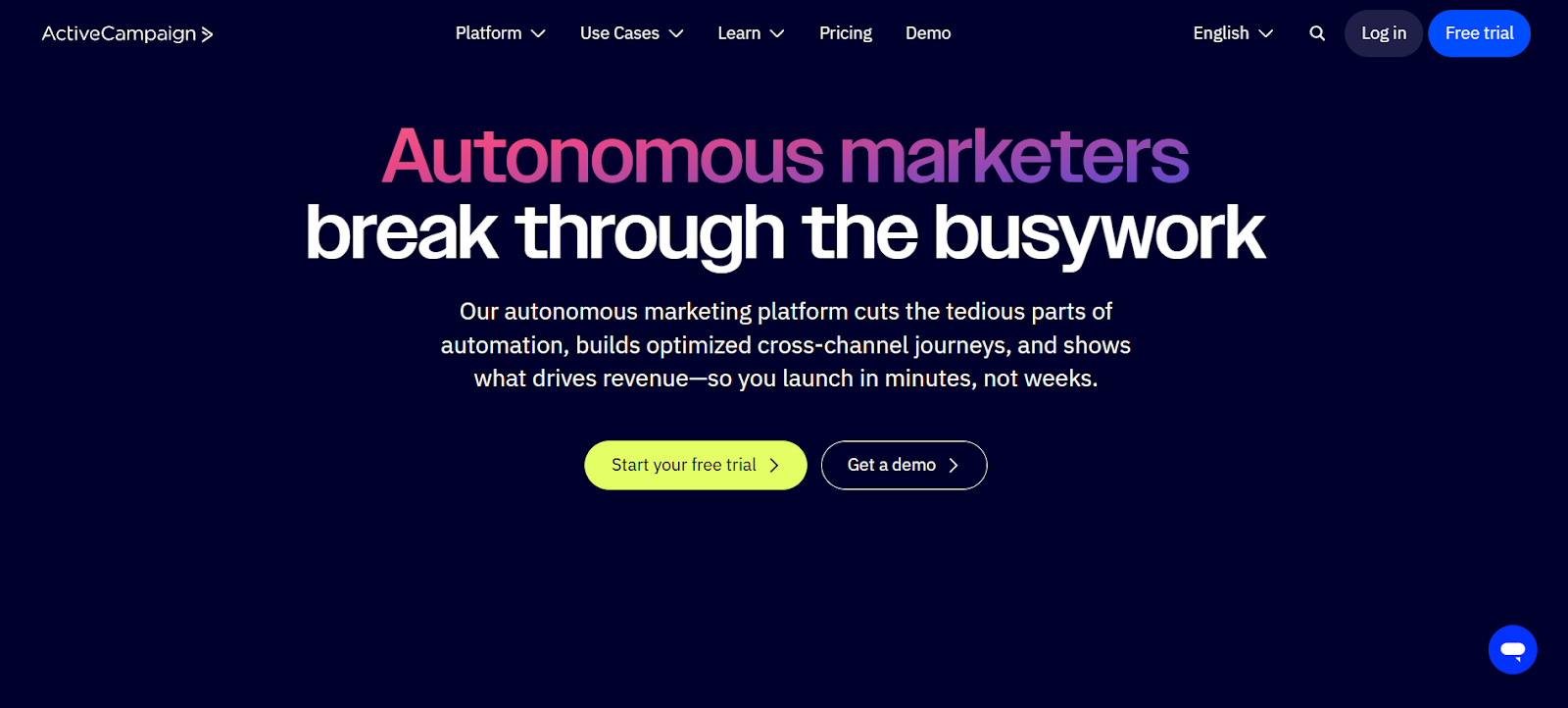
Mailchimp
Mailchimp is one of the most well-known email marketing tools, widely used by small businesses for its beginner-friendly editor and large template library.
List-Growth Features
Mailchimp provides drag-and-drop forms, pop-ups, and basic landing pages. It also offers prebuilt “journeys” to help beginners set up simple welcome emails or deliver a lead magnet.
Standout
Mailchimp’s “Creative Assistant” is a major benefit for non-designers. It’s an AI-powered tool that can import your brand asset (logos, colors) and instantly generate on-brand designs for your emails and social posts
Best For
It’s best for small businesses and bloggers testing email for the first time who prioritize design and ease of use.
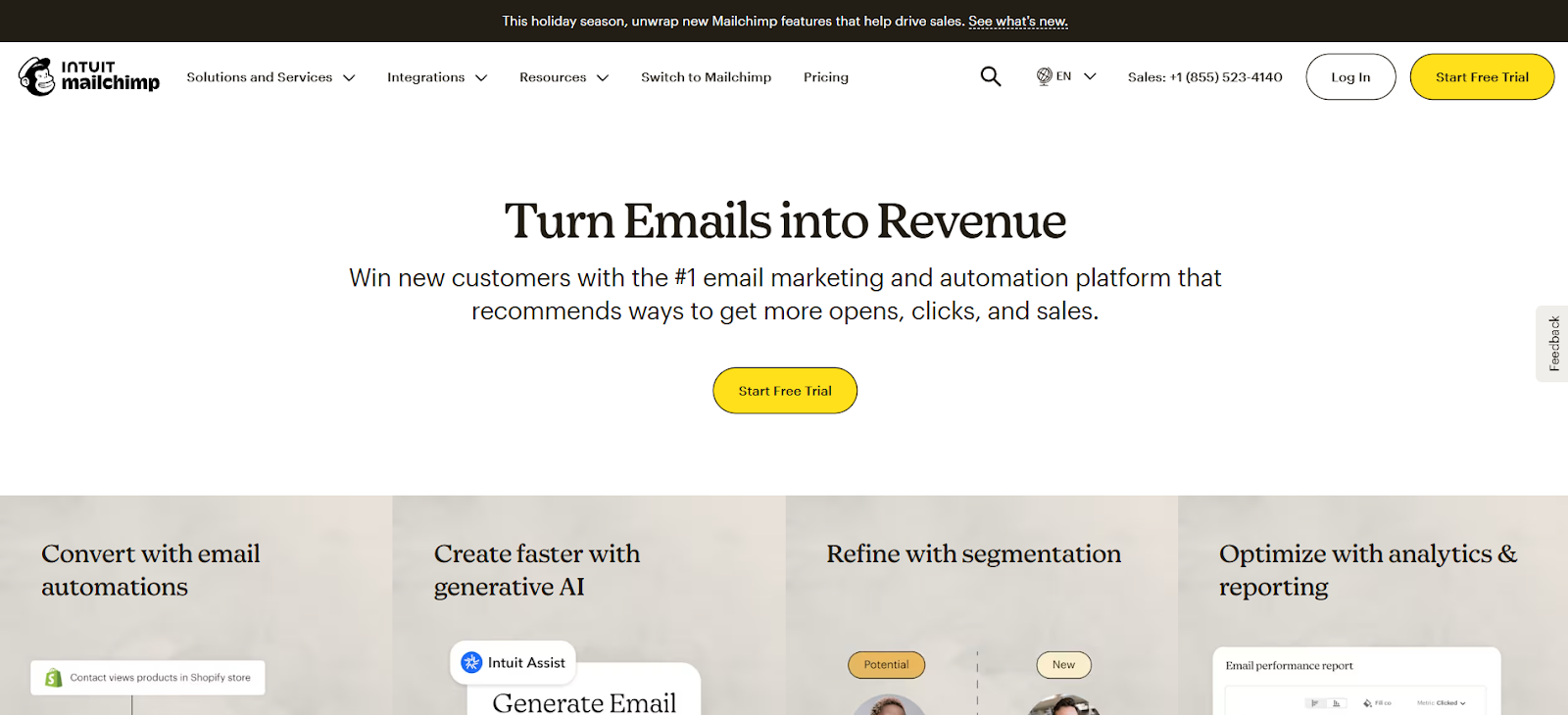
Quick Implementation Plan
To start growing your list today, you don’t need every feature at once. Start slow but steady:
1. Create a lead magnet. Offer something in return for the user’s email like a discount, a checklist, a guide, a template, or something else.
2. Install forms. Add one primary pop-up form and embed a form on your “About” and “Contact” pages. You can also do it at the “Thank you” page after purchase.
3. Build a welcome sequence. Launch 3-5 email welcome sequence where the first one delivers the asset, the middle ones show value with a soft pitch, and the final one prompts to make a purchase.
Review. Check your signup conversion rate weekly.
Conclusion
The best email marketing tools are the ones that match your primary goal. Don’t pay for power you don’t need, but don’t choose an overly simple tool if your goal is ecommerce revenue.
For creators focused on audience-building, MailerLite and Kit are strong choices. For ecommerce stores needing a direct path from signup to sale, Omnisend is an excellent pick.
Related Blog:
Top AI Tools for Businesses in 2025
Top 15 Tools Every Digital Marketer Should Use in 2025