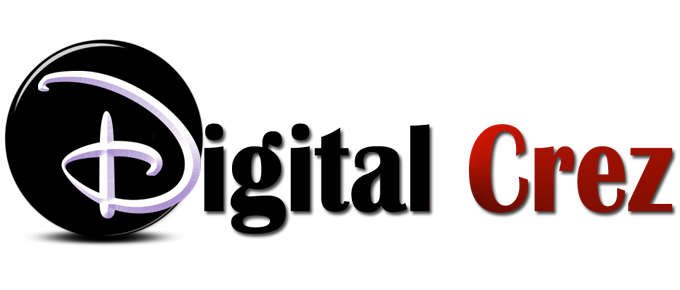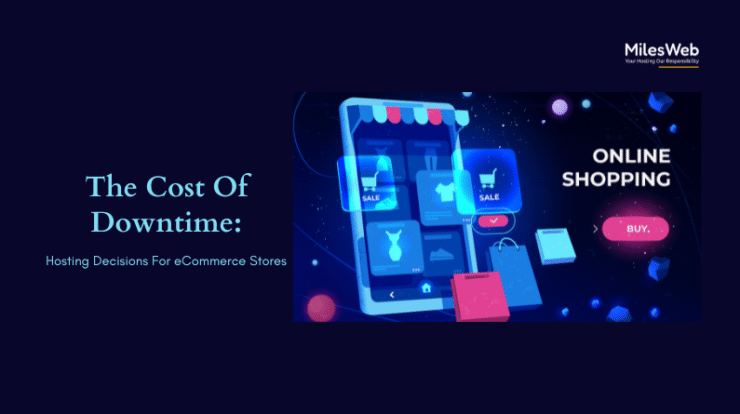
From small shops to big-name brands, the holiday season is a make-or-break time for sales. And with shoppers starting their gift-buying earlier each year, your store needs to be ready for a long stretch of higher traffic.
The good news? Reliable ecommerce hosting, like shared Linux hosting, can scale to handle busy seasons without major downtime. But even with great hosting, many stores lose sales because of preventable issues that pop up during site updates.
Sometimes it’s something as small as changing a product page layout or adding a new app. Other times, it’s a bigger upgrade. Either way, unnoticed errors can bring parts of your site to a halt, and that can mean lost revenue.
This guide covers why avoiding downtime matters, what causes it, and the practical steps you can take to keep your store running without a hitch.
Why Downtime Happens
Think of your ecommerce store like a growing machine. It starts simple, but as you add new features, integrations, and third-party tools, it gets more complex.
That complexity means changes in one area can unexpectedly break something else. The most common culprit? Theme updates. Even something as routine as replacing a product page template can cause glitches, and you might not notice right away.
The Real Cost of Downtime
Downtime doesn’t just hurt your sales in the moment, it can have ripple effects across your business.
1. Lost Sales
If customers can’t reach your site or your “Add to Cart” button stops working, purchases stop instantly. Some businesses have gone weeks without noticing parts of their site were broken, only to discover major revenue losses later.
2. Wasted Ad Spend
If you’re paying for Facebook, Google, or YouTube ads, downtime means you’re sending paid traffic to a broken site. That’s money down the drain.
3. SEO Damage
A broken or slow site increases bounce rates, which can push your search rankings down, costing you free traffic in the long run.
4. Poor Email & SMS Results
Sending customers to a malfunctioning site via email or text campaigns has the same effect as wasted ads, bad experience, no sale.
How to Prevent Downtime
While you can’t control every possible outage, you can put measures in place to reduce risk and recover faster.
1. Check Performance Regularly
Use tools like Google Lighthouse or other speed checkers to keep an eye on load times. A sudden slowdown is often an early warning sign something’s wrong.
2. Use a Code Freeze Before Big Sales
In the weeks before major sales events, stop pushing code changes. This “code freeze” reduces the risk of introducing new errors right before your busiest days.
3. Test on a Staging Site First
Never roll out changes directly on your live site. Duplicate your theme in the admin panel, make changes there, and test them thoroughly before publishing.
4. Schedule Launches
Use scheduling tools to control exactly when new products or updates go live. This makes it easier to monitor for issues.
5. Keep Backups Handy
A good backup system lets you instantly restore your store to a working version if an update goes wrong.
Final Word
Testing your ecommerce updates doesn’t have to be a chore. Once you make it part of your regular process under a reliable ecommerce hosting plan, it becomes second nature. and it’s one of the best ways to protect your sales.
The earlier you start prepping for the holiday rush, the more time you have to catch and fix problems before they cost you. With a stable hosting solution like MilesWeb, you’ll have the performance, reliability, and support you need to keep your store open and ready for every sale.